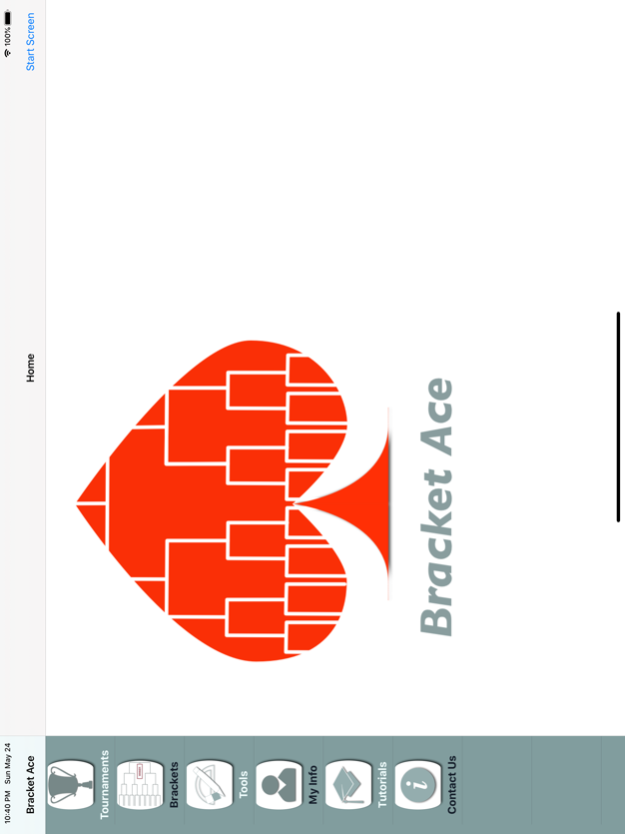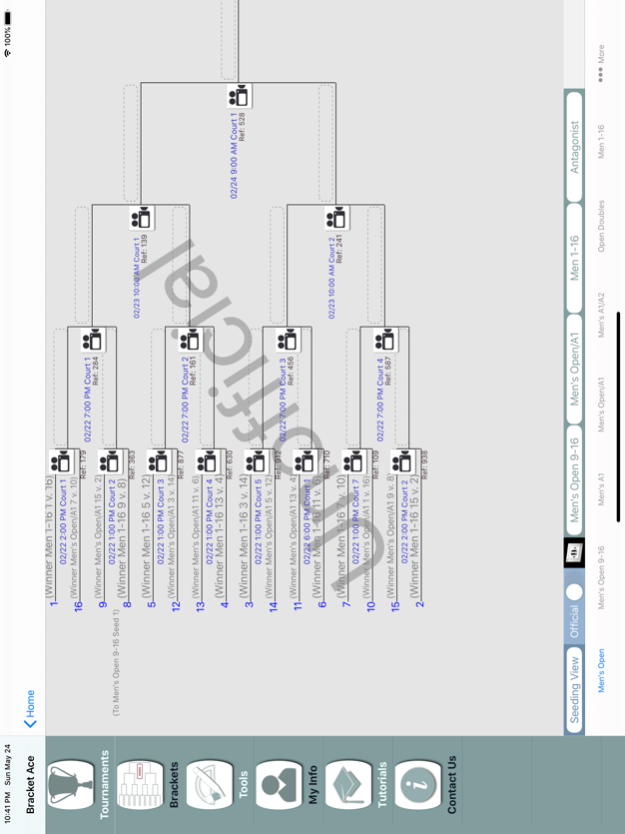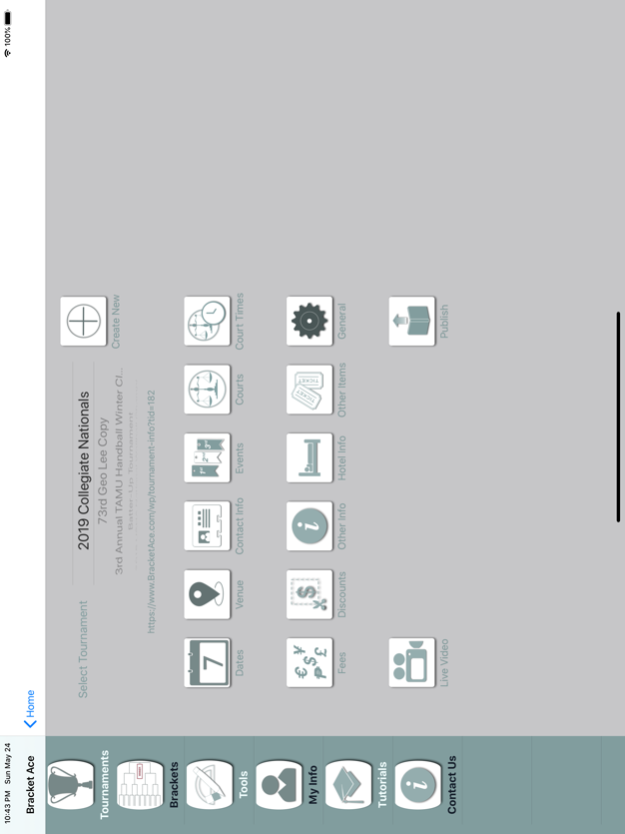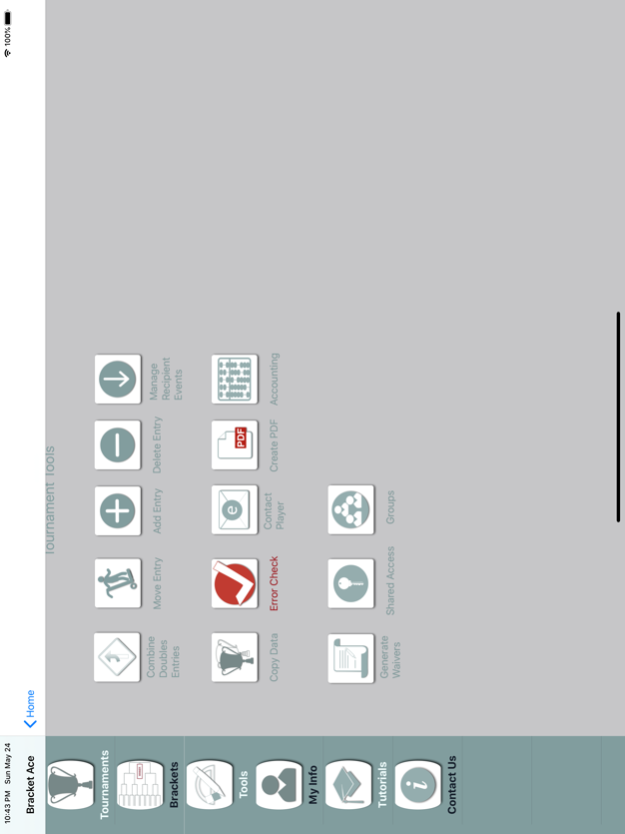Bracket Ace 1.40
Continue to app
Free Version
Publisher Description
Bracket Ace is a tournament management app created by tournament directors for both tournament directors and spectators. Bracket Ace takes advantage of iPad's touch screen capabilities to greatly simplify tournament management. Drag and drop entrants directly to the bracket to their appropriate seed. Select a court assignment by tapping an open position on the court grid. Bracket Ace's advanced algorithms prevent scheduling conflicts.
Tournament directors set up and publish tournaments using an iPad. Participants register for the tournament (including online payments) via BracketAce.com. Once the entry deadline has passed, the tournament director assigns seeds, allocates courts, assembles doubles teams and other related director activities using the iPad.
Fans and spectators can use Bracket Ace on iPhone or iPad to view brackets, see past results, video and even navigate to the tournament venue.
Tournament directors can generate a printable PDF with brackets for all events and grid sheets for each tournament day. Scorecards, accounting data and waiver forms can also be created.
Bracket Ace can launch one of its companion scoring apps (Ace Referee, Pickle Pointer, Umpire Live). By scanning a QR code on a scorecard, matches officiated using a scoring app will have results posted to Bracket Ace automatically. Tournament staff can see the status of the entire tournament via a live score grid.
Tournament hosts can also direct spectators to live video feeds of their events by adding live video embed codes for locations where video production is happening during the event.
Feb 11, 2024
Version 1.40
Minor fix to profile edit on iPhone. Removed group points in first round when event has a down event.
About Bracket Ace
Bracket Ace is a free app for iOS published in the Health & Nutrition list of apps, part of Home & Hobby.
The company that develops Bracket Ace is SoftCP Inc.. The latest version released by its developer is 1.40.
To install Bracket Ace on your iOS device, just click the green Continue To App button above to start the installation process. The app is listed on our website since 2024-02-11 and was downloaded 0 times. We have already checked if the download link is safe, however for your own protection we recommend that you scan the downloaded app with your antivirus. Your antivirus may detect the Bracket Ace as malware if the download link is broken.
How to install Bracket Ace on your iOS device:
- Click on the Continue To App button on our website. This will redirect you to the App Store.
- Once the Bracket Ace is shown in the iTunes listing of your iOS device, you can start its download and installation. Tap on the GET button to the right of the app to start downloading it.
- If you are not logged-in the iOS appstore app, you'll be prompted for your your Apple ID and/or password.
- After Bracket Ace is downloaded, you'll see an INSTALL button to the right. Tap on it to start the actual installation of the iOS app.
- Once installation is finished you can tap on the OPEN button to start it. Its icon will also be added to your device home screen.